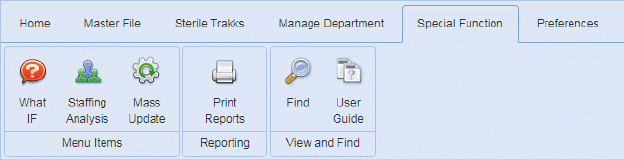
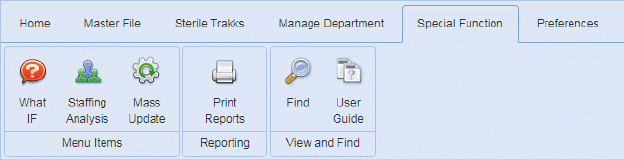
The Special Functions section contains particular useful and powerful modules in ES Optimizer but is used sparingly. Each module and form performs tasks that allow the user to view other scenarios without having them implemented.
The following sections deal with each of the Modules and how they are used.
What If – Clicking on the What If button  opens the form below:
opens the form below:
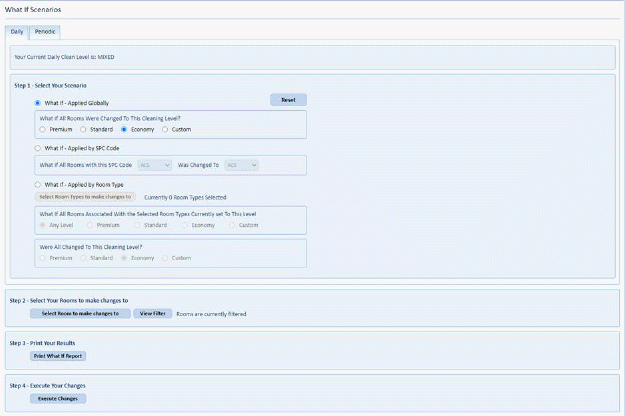
The What If Module works primarily in conjunction with the Staffing Analysis Module of ES Optimizer. This form allows the user to view global changes in minutes without actually implementing the changes in the database itself.
The form is divided between Daily and Periodic cleaning.
Staffing Analysis – Clicking on the Staffing
Analysis button  opens the list
below:
opens the list
below:
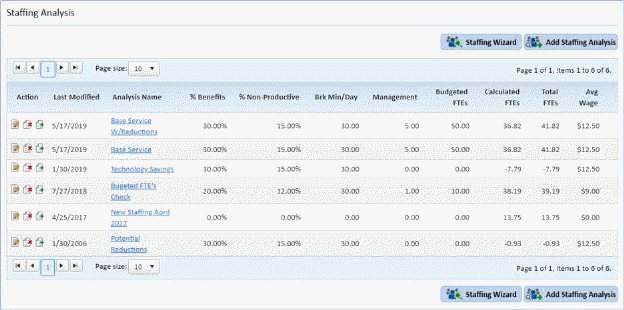
The purpose of this module is to provide the user the ability to create multiple staffing scenarios for review. ES Optimizer is very flexible; that is, you can build any scenario you want. However, this section will not cover all the nuances of building staffing reports since Smart Facility Software's training and Technical Support adequately address these issues.
Staffing Analysis is divided into 3 tabs and a table. All these parts will be discussed in more detail in the Staffing Analysis Module.
Mass Update – Clicking on the Mass Update button
 opens Mass Update functions
available in ES Optimizer:
opens Mass Update functions
available in ES Optimizer:
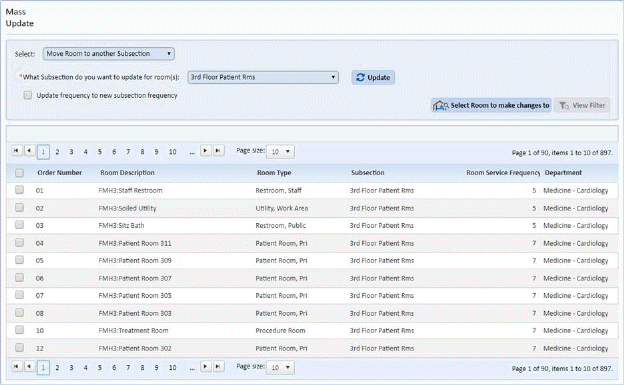
Mass Update allows the user to do changes to multiple rooms or assignments without having to go through each record in the account. Users can change floor types, move rooms, delete rooms, etc. really quickly.