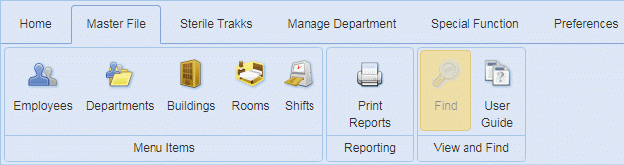
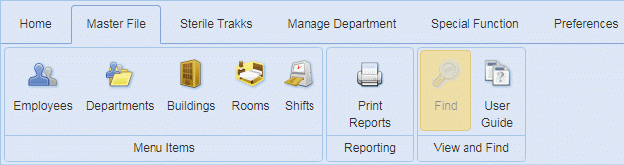
The Master File Section contains the main data pertaining to the facility. Data such as Employees’ information, Departments in a facility, Buildings, Rooms, and Shifts are all managed under the Master File Section.
Below are the lists/forms in the Master File Section:
Employees – Clicking on the Employees button  opens the list below:
opens the list below:
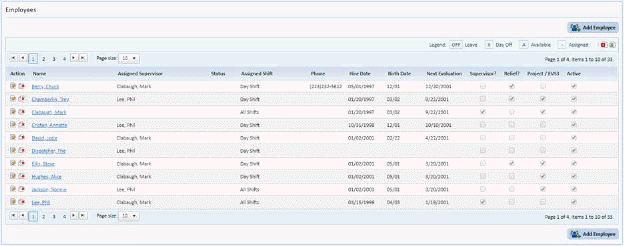
The Employees Form contains the vital information for each employee in your department. It supplements your facility’s personnel management system. This form allows you to add, edit, and delete employee information and records.
Departments – Clicking on the Departments button
 opens the list below:
opens the list below:
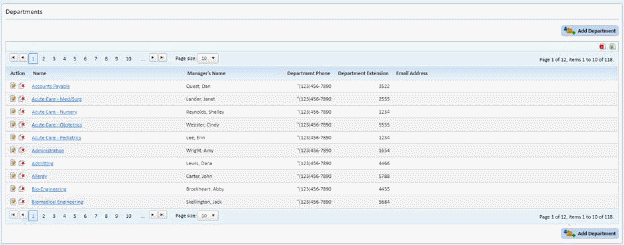
The Departments Form tracks all the departments in the facility and is maintained for department managers.
The information in the Departments Form works with the Room Form to track room and department associations. From here you can add, edit, or delete department information records: cost centers, managers, and department names.
Buildings – Clicking on the Buildings button  opens the list below:
opens the list below:
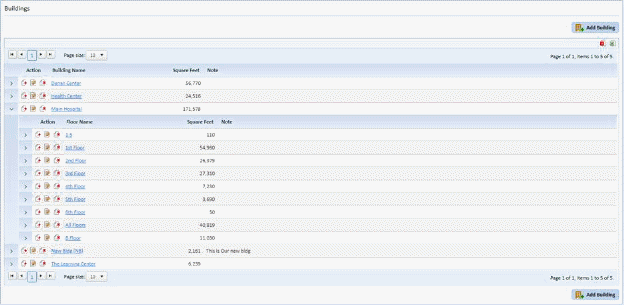
The purpose of the Buildings Form is to allow the user to manage all the buildings, floors, and subsections under one form.
The Buildings Form contains multiple pieces of data and allows the user to enter buildings with their floors and areas (called “Subsections”) in one place. Users can add, edit, and remove buildings, floors and subsections in this this form.
The form displays information based on the user selections. For example, when the user selects a building, only the floors associated with the building will be shown. If the user expands the first floor, only the subsections for that floor will be shown. Data entry works the same way.
Rooms – Clicking on the Rooms button  opens the list below:
opens the list below:
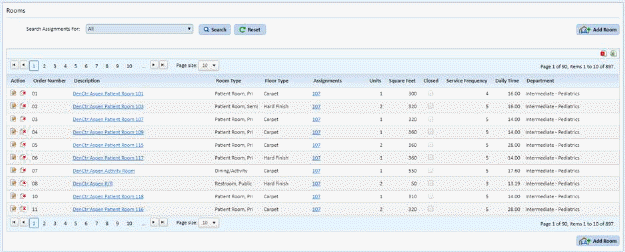
The Rooms List contains the information of the rooms found in buildings.
Shifts – Clicking on the Shifts button  opens the list below:
opens the list below:
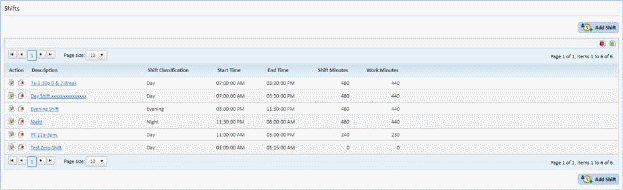
The Shifts Form allows the user to add, delete, or modify shift information. Shifts created in this form will affect the Daily Assignments Module of ES Optimizer as you develop assignments or routes and specify an employee to a shift. This form also affects reports as many reports are organized on shift occurrences.