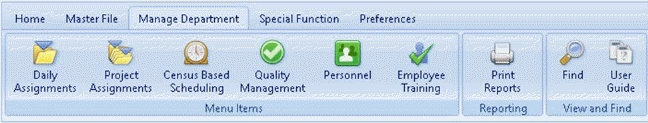
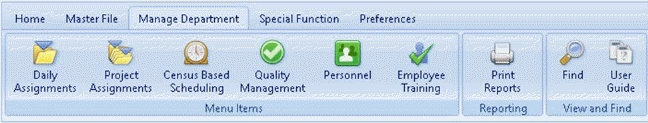
This section deals with the main Modules used in ES Optimizer: Daily Assignments, Project Assignments, Census Based Scheduling, Quality Management, Personnel, and Employee Training Modules. Below is the list of buttons and the associated Modules they open when clicked:
Daily Assignments – Clicking on the Daily
Assignments button  opens the list
below:
opens the list
below:
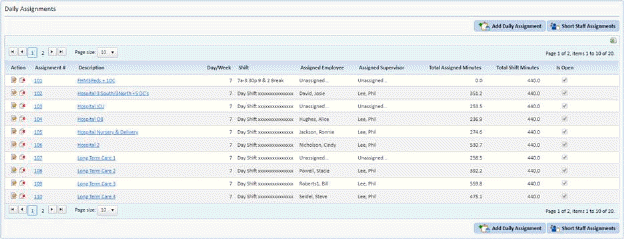
The Daily Assignments Module allows you to build your daily cleaning workload or route.
Project Assignments – Clicking on the Project
Assignments button  opens the form
below:
opens the form
below:
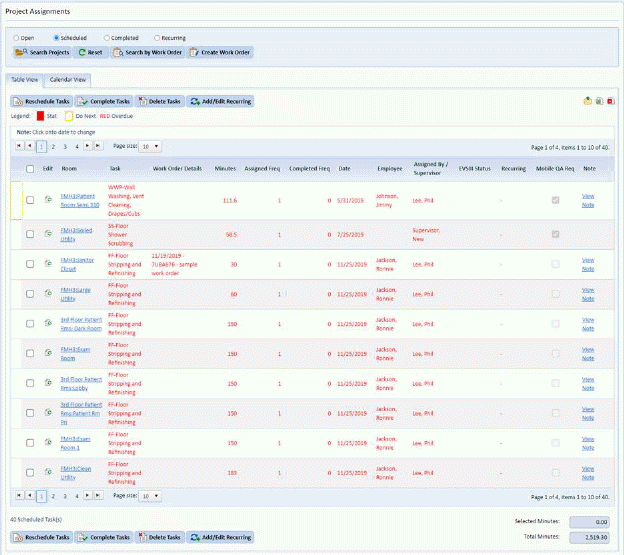
The Periodic Assignments Module allows the user to manage the cleaning schedules of project or periodic work. Users can also track which rooms have been done and what work has been performed in the room.
Census Based Scheduling – Clicking on the Census
Based Scheduling button  opens the
list below:
opens the
list below:
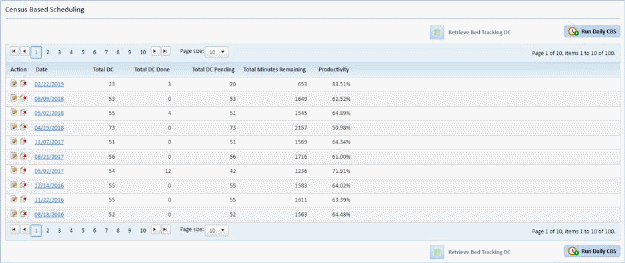
The Census Based Scheduling Module is a tool permitting adjustments to your employees' workloads according to the patient census in their areas. Although this concept can foster philosophical debate, experience has shown that census adjustments are both practical and effective. Adjusting labor based on activity levels makes good sense from both a work equity and cost containment perspective.
All of the assignments that are written may be based on a one hundred percent census and one hundred percent occupancy in office or non-patient areas. At first blush, this may appear to be inconsistent with trends in the industry. However, this is the appropriate format for producing a structure that will allow census-based adjustments in the most efficient manner possible.
If assignments are based on one hundred percent census, the most important criteria of a good environmental services program has been satisfied; that is, every square foot of the facility has been programmed for cleaning. With this accomplished, the adjustments in census can be readily made on a day-to-day basis.
Quality Management – Clicking on the Quality
Management button  opens the list
below:
opens the list
below:
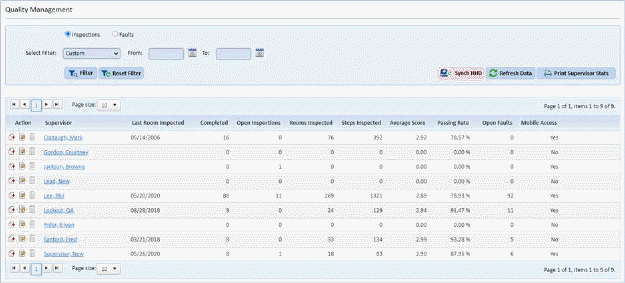
Quality Management is the cornerstone for all effective environmental services programs. The module is divided into 2 lists.
The Quality Management list contains the main data involving inspections for the Quality Management Module.
The Faults list works in conjunction with the Quality Management list. With this, all failed procedure steps in an inspection created in the Quality Management are tracked and kept in the Faults list. This helps ensure every step procedure is properly performed for higher quality work, thus ensuring that each and every failed step is corrected by the employee responsible. Using this will help you pinpoint all noted deficiencies so you can direct your training towards improving them.
Personnel – Clicking on the Personnel button  opens the Schedule list as shown in the
figure below:
opens the Schedule list as shown in the
figure below:
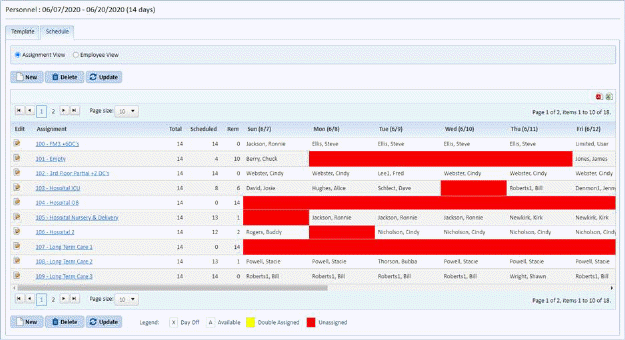
Your method of scheduling employees provides the delicate balance between cost and quality of cleanliness. An effective department maintains the right amount of personnel to do quality work. Personnel shortages inevitably result in quality problems whereas an over-staffed department can produce superior quality of cleanliness for too high a price. We must schedule assignments appropriately to achieve our best cost/quality position.
The Personnel Module has two parts. The first section is the Template Tab.
A Days Off Roster must be set up so that you can control your hours effectively. The ES Optimizer Personnel Module makes the management of this tedious task much easier and enjoyable through the Personnel Module.
After clicking on the Personnel Module, the Template will initiate building the records based upon your setting in the Employee Form and Daily Assignments Module. The template will be used every week (or more) to schedule your employees, depending on what you set the Personnel Rotation established. Since this is a Master Days-Off Roster, you will not schedule any vacations or holidays in this tab.
The second part is the Schedule Tab. After you have completed setting the Personnel Template (Days-Off Roster), you will want to schedule employees. The Schedule Tab in the Personnel Module will automatically schedule employees for you automatically based on the Template you created. It also allows editing due to contingencies issues such as vacations, holidays, or sick days. Additionally, it serves as a tracking tool for any personnel category you devise.
Employee Training – Clicking on the Employee
Training button  opens the list
below:
opens the list
below:
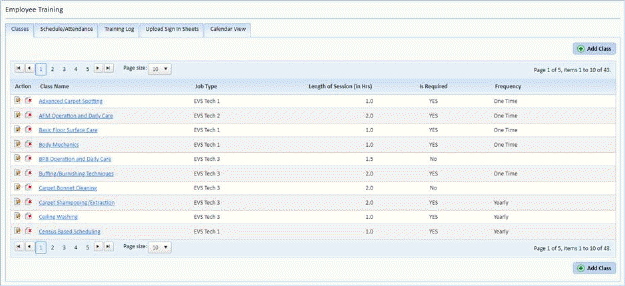
The philosophy of our training program is based on minimal classroom theory training and maximum "On the Floor" training. This process allows the Trainee to experience real life situations while he or she is guided and influenced by the Training Manager and Area Supervisor.
The cooperative efforts of the management team are paramount in assuring the desired goal of successful learning since a large portion of the "On the Floor" training will involve the managers or supervisors for that area.
Employees in Environmental Service Departments must come to understand their incredible importance to the entire healing process of a healthcare facility. Indeed, in many instances, the EVS Tech has more contact with the patient on a daily basis than many of the medical staff.
There are more educational demands than ever being put on our EVS Techs. They must be educated and knowledgeable in chemicals, technical equipment, infectious waste management, and a variety of other highly specialized topics. They become part chemist, part engineer, and part psychologist all in one. Therefore, our EVS Techs aren't just "EVS Techs," they are Environmental Service Professionals. They are truly professionals in every sense of the word, and they must be made to feel as such.