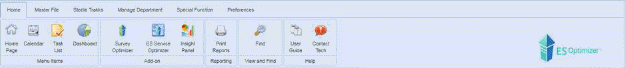
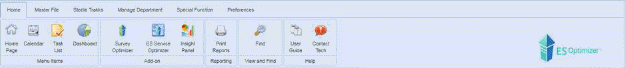
The Home Tab contains the Home Page and the Calendar. The Home Page allows the user to schedule tasks or send messages to other ES Optimizer users in the facility. The Calendar allows the user to also schedule tasks and view dates of existing tasks.
Home Page – Clicking on the Home Page button  opens the Home Page form:
opens the Home Page form:
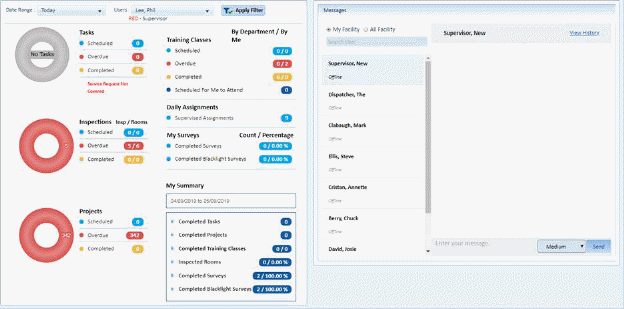
This form allows the user to view various personal items such as tasks Inspections Projects, Training Classes Surveys, and more! The messages functions shows status of users and allows the user to read and send messages to other ES Optimizer users of the same account.
Calendar – Clicking on the Calendar button  opens the Calendar:
opens the Calendar:
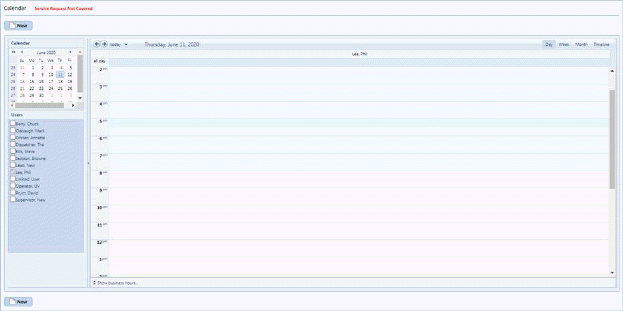
The Calendar allows the user to view and specify tasks on a day-to-day basis or other selected time frame selectable by user(s).
Task List – Clicking on the Task List  button opens the Task List page:
button opens the Task List page:
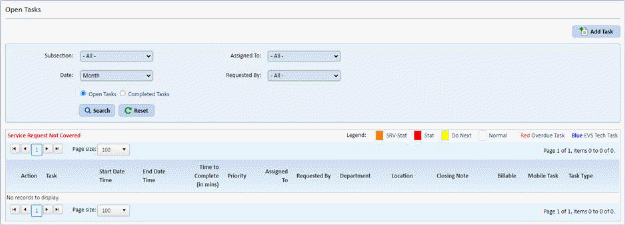
The Task List is a summary of all tasks and allows the user to Add/View/Edit & complete tasks.
Dashboard – Clicking on the Dashboard button  opens the Dashboard page:
opens the Dashboard page:
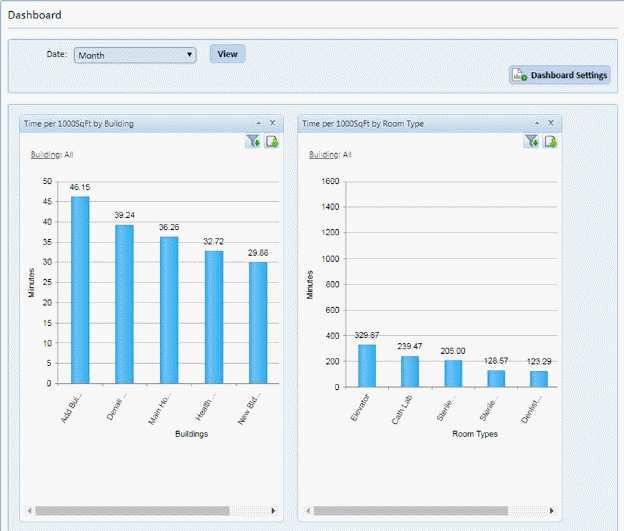
The Dashboard allows the user to see a summary of statistics relating to their account.