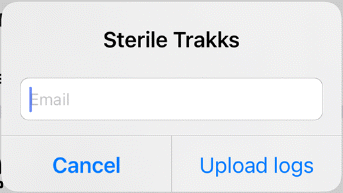
- Debug mode feature is allowed user to clear all user’s data, reset all data and upload device log without login to the app.
About us screen
- If No users are imported on app and user wants to upload log from About Us screen, then user need to enter Email which will be used to identify the uploaded logs, refer below screenshot-
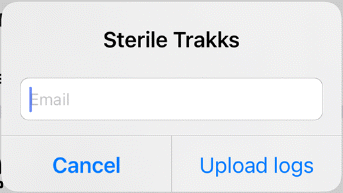
Debug Mode
- Debug mode feature is allowed user to clear all user’s data, reset all data and upload device log without login to the app.
- Added a “Debug Mode” option in device setting Settings >> Sterile Trakks, refer below screenshot-
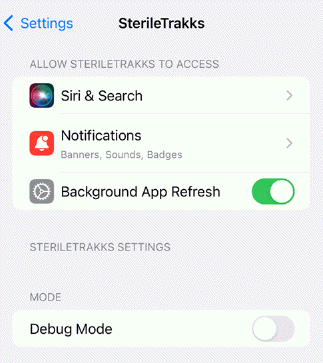
- If “Debug Mode” option is enabled and user launched the Sterile Trakks app then, following screen is shown (instead of login screen).
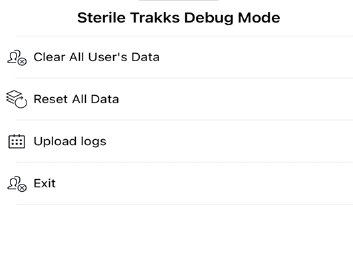
- The Debug Mode screen have following options-
o Clear All User’s Data
o Reset All Data
o Upload Logs
o Exit
- Users need to enter email address and predefined passwords (ES Password) for Clear/Reset data and Upload Logs.
- Password used:
o Clear/Reset data: ES_Reset2023
o Upload logs: ES_Upload2023